Course description
Data Visualization covers the skills and techniques necessary to create attractive and meaningful data based graphics for any application.
Learn the basics of semiotics, vector creation, basic cartography, data interpretation, data visualization and simplification and how to design easy to read graphics for a wide range of viewers.
Start Anytime | Duration 24 Hours | Price $685 +GST | Availability Open | Delivery Format Online self-directed |
Learning outcomes
After completing this course, learners will be equipped with the skills to interpret data into attractive, meaningful, and accurate infographics that can be used in presentations and slideshows, websites, printed materials, social media graphics, motion graphics and various other applications.
Learners will also gain the ability to perceive how data is being presented to them with a more critical eye. All projects will be reviewed by a qualified assessor who will provide valuable feedback and insights on assignments.
- Parse data and Create Visual Representations: Transform data into accurate and engaging visual infographics.
- Manipulate Vector Graphics: Utilize vector graphics software to edit existing graphics to suit your purpose.
- Create Vector Symbols: Utilize vector graphics software to create unique and consistently branded icons and symbols.
- Understand the Basics of Semiotics in Design: Learn to recognize meaning associated with symbols. Use icons, legends, and symbols to convey information for diverse audiences.
- Evaluate Information Graphics: Critically assess the accuracy and effectiveness of information graphics
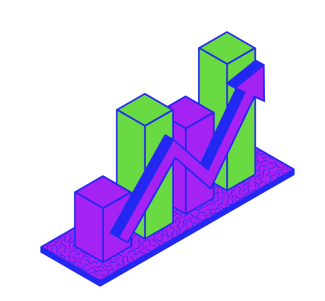
Course topics
Topic 1 | Charts & graphs What are they? Different kinds of charts and graphs. Maintaining Accuracy. Using chart and graph tools to build accurate base graphics. | Topic 2 | Vector graphics Why vectors? Editing Existing Icons, Creating new icons. |
Topic 3 | Introduction to semiotics Symbols as language, communication without words, simplifying ideas using basic shapes. | Topic 4 | Visual timelines Representing the passage of time, styles and methods. |
Topic 5 | Flowcharts How to lead the eye and inform the viewer. | Topic 6 | Basic cartography Map creation, legends, and symbols. |
Topic 7 | Reports and presentations Combine assets for emphasis and visualization for clients. | Topic 8 | Infographic analysis Building good habits and checking for inaccuracies. Advanced vector techniques. |
Career Pathways
Skills gained from this Micro Credential can be applied to careers in data analysis, business intelligence, marketing, communications, journalism, UX/UI design and more. This course is beneficial to anyone wanting to translate complex information into clear, compelling visuals that help drive decision-making.
Why enroll in this course?
Practical, self-paced learning, with support from industry experts. | Projects that you can include in your own work or portfolio. | Earn a digital badge to showcase & share your skills. | Customize your learning path to match your career goals and earn higher credentials. |
Course completion
This non-credit course runs for 12 consecutive weeks, during which you’ll complete graded assignments and assessments to demonstrate your skills and competency. All coursework must be submitted within the 12-week timeframe. To successfully complete the course and earn a digital badge, you must achieve an overall grade of 70% or higher.
Instructor bio

Samantha Haslam
Samantha Lucy Haslam is a fulltime illustrator and graphic designer who graduated from the AUArts Visual Communications program in 2012.
She has been working professionally in the field for nearly 10 years. Her work has been featured in magazines such as Readers Digest, Make Magazine, Avenue, Alberta Views and many more.
She has also completed a graphic novel and a children's book.
How to register
Your step-by-step guide to enrolling in a professional development course at AUArts.
Follow instructions on this pageRegistration page
Register for Data Visualization and add it to your cart for checkout.
Add to cart & checkout hereStay connected
Subscribe to our mailing list for the latest courses, events and updates
Subscribe to our newsletter