Breadcrumbs
Breadcrumbs provide an efficient and user friendly way of navigating the site.
Breadcrumbs are applied on most content types.
The breadcrumb lives below the page title, and each page name in the breadcrumb is linked to the corresponding page.

Setting the breadcrumb
The breadcrumb is determined by two settings:
- The URL alias set on the content type options
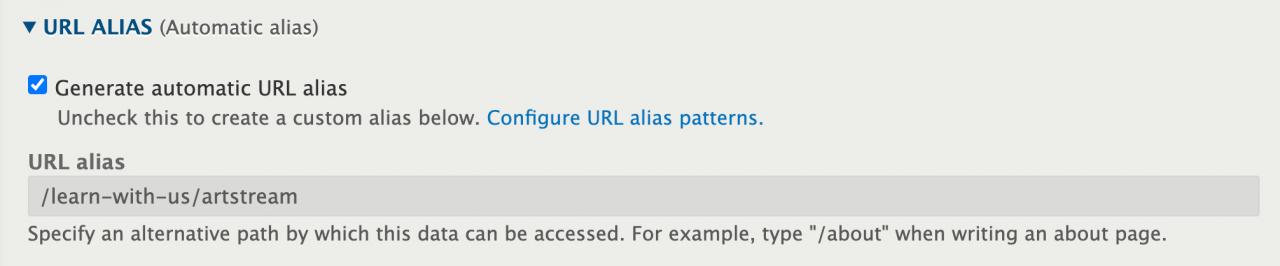
- The main navigation menu can overwrite the URL alias (for vanity or media URLs)
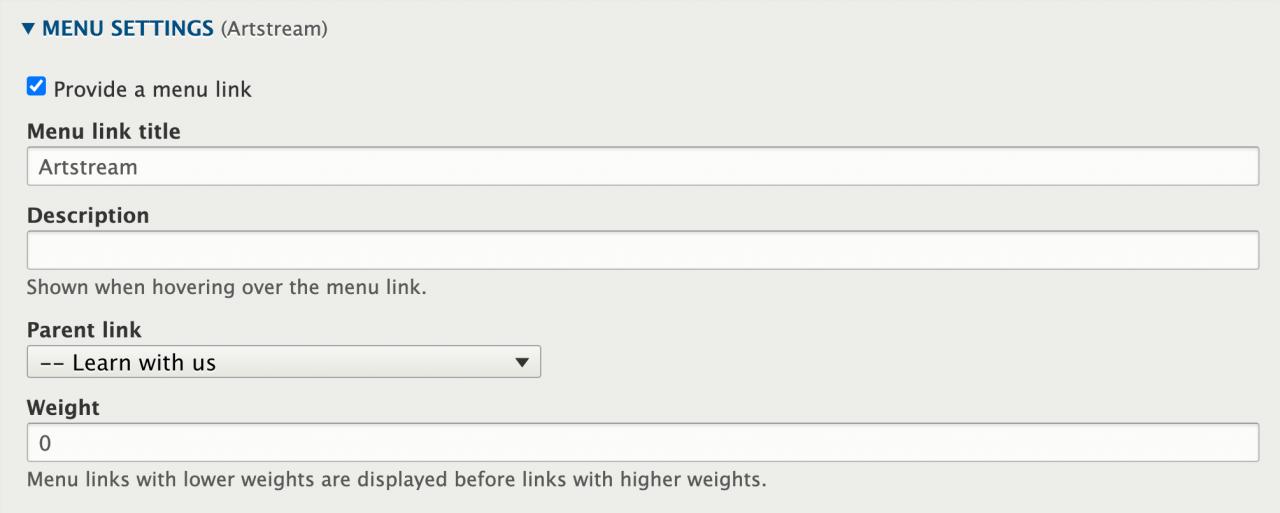
Note: You can set the menu navigation on the page, if a menu item is not required to show it can disable it in the main navigation menu screen.